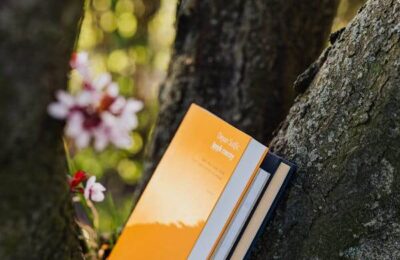Introduction GSC Scale: Google Search Console Success
- Ever wondered;
How well does your website truly perform in search results?
- If you’re not using the GSC Scale;
You may not be able to transform your Search Engine Optimization (SEO) results.
- Therefore, using the GSC scale is vital for optimization.
- For every website owner, an effective understanding of Google Search Console is essential:
- Whether you’re a beginner
- Or an experienced marketer
What is the GSC Scale?

- GSC Scale indicates
How your site performs in Google search results.
- These performance metrics give you;
A comprehensive picture of your website’s SEO health and search visibility.
- GSC Scale refers to the measurable aspects of Google Search Console, such as:
- Performance metrics
- Impressions
How many times has the site appeared in search
- Clicks
It shows the number of users who click on your website.
- CTR (Click-Through Rate)
It is about the impressions’ %age that result in a click.
- Average Position
It is about the ranking of any website on the search engine results page (SERP)
- Data-driven insights: It is Analyzing;
- Search queriesPages
- Devices
Benefits of Regular GSC Monitoring

- Track Search Performance in Real Time
- Catch and Resolve Indexing Issues Early
- Optimize Website Crawling Efficiency
- Improve SEO and Content Strategy
- Monitor Backlinks and External Domains
- Ensure Mobile Usability and Core Web Vitals Compliance
- Stay Informed About Security and Manual Actions
- Submit and Manage Your Sitemap
- For Smarter Decision-Making Access Insights
- Maintain a Proactive SEO Workflow
Summary Table
| Benefit | Why It Matters |
| Track performance | Know what’s working in search |
| Detect indexing/crawling issues | Keep your pages visible to users |
| Improve SEO strategy | Target the right keywords and content gaps |
| Monitor site health | Avoid penalties and improve UX |
| Make data-driven decisions | Back your strategy with real-time insights |
Google Search Console Setup: Step-by-Step
To use the GSC Scale effectively, you need to start by setting up your Google Search Console:
- Go to Google Search Console
- Add your website as a property
- Choose a verification method (HTML tag, DNS record, or Google Analytics)
- Submit your sitemap
- Setting up GSC correctly allows Google to track and report your website’s performance and indexing status.
Exploring Google Search Console Tools
Once your website is verified, dive into the powerful tools available:
- Performance Report, the core of the GSC Scale
- Coverage Report: to view crawl errors and index issues
- URL Inspection Tool: to check how individual pages are indexed
Each of these tools contributes to website optimization.
Helping in identifying where your site stands in the search engine ecosystem.
Interpreting the GSC Scale: Key Metrics
- Impressions
Shows how often your page appears in search results.
- Clicks
Indicates the number of users who clicked on your page.
- CTR
A low CTR may mean your title/meta description is not compelling.
- Average Position
Tells you where your page ranks for a keyword, crucial for SEO success.
Tracking these over time helps you perform website performance analysis and make data-backed decisions.
Fixing Indexing Issues and Website Crawling Errors
GSC alerts you to:
- Pages not indexed
- Mobile usability issues
- Server errors
To fix these:
- Use the Coverage Report for diagnostics
- Submit updated pages through the URL Inspection Tool
- Ensure your sitemap is correct and submitted
- These steps ensure that:
- Google bots crawl
- Indexing the website properly
- Avoiding costly SEO setbacks
Using Search Console Insights
The Search Console Insights feature offers simplified reports combining GSC and Google Analytics data:
- Discover what content performs best
- Learn how users find your site
- See trending search queries

It’s a powerful way to connect SEO efforts with user behavior and content performance.
Google Search Console Best Practices
- Check your GSC dashboard weekly
- Fix crawl errors promptly
- Use filters to analyze desktop vs. mobile performance
- Connect GSC to Google Analytics for deeper insights
By following these best practices, you can:
- Make the most of the GSC Scale
- Boost your website optimization strategy
Common GSC Mistakes to Avoid
- Ignoring index coverage warnings
- Not submitting a sitemap
- Misinterpreting average position
- Overlooking mobile usability errors
Staying vigilant and proactive helps:
- Maintain a healthy website.
- Keeps your SEO strategy on track.
GSC Scale : Conclusion and CTA
- The GSC Scale isn’t just a set of numbers;
- Make the most of the GSC Scale
- Boost your website optimization strategy
Ready to optimize your site with data that matters?
Set up Google Search Console today and start tracking your GSC Scale like a pro.
Your SEO journey starts now.
FAQs about GSC Scale
What is the GSC Scale?
It’s a set of performance metrics in Google Search Console that includes:
- Impressions
- Clicks
- CTR
- Average ranking position
How do I fix indexing issues in Google Search Console?
Use the Coverage Report and URL Inspection Tool to diagnose and request indexing of updated pages.
How often should I use GSC to monitor performance?
Ideally, once a week, to track keyword movement, click-through trends, and indexing health.